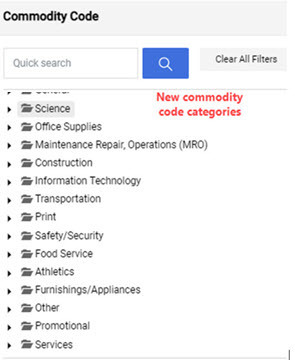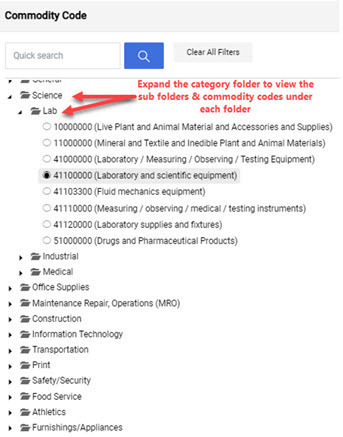Commodity Codes
New Commodity Code List in buyND+ - Coming February 27th
Commodity Code Newsletter
Procurement Services is dedicated to maintaining strong relationships with current and new suppliers. Using commodity codes allows us to track university spending more accurately, giving us the leverage to negotiate discounts with our suppliers, which results in cost savings for your department.
What are commodity codes?
Commodity codes are standard classification codes for products and services used to detail where money is spent within the university.
How does Notre Dame use commodity codes, and why are they important?
Using these codes tells Procurement Services what kinds of items are purchased most, so we can build better contracts to serve your needs. The use of the codes helps us track university spending. The current code list has been used since 2004 in buyND+ and does not give us enough detail when reporting expenditures.
How do these codes help you?
The new codes will make your purchasing in buyND+ faster and easier:
- Punchout and Hosted catalog supplier orders: You will no longer need to add a commodity code per line on your requisitions when using a punchout or hosted catalog supplier. The commodity code will fill in automatically in your requisitions.
- Non-Catalog orders: You will continue adding a commodity code per line on your requisitions when purchasing on a non-catalog form. However, the list will display in a hierarchy so you can choose the category folder, and the commodity codes will expand under that category for easy viewing.
- The new codes are organized into categories to help you find the correct code quickly.
- A commodity code search function now exists to help you filter to the correct code quickly.
How to search for a commodity code?
Training Guide: Assigning Commodity Codes
- The codes we use at Notre Dame are a customized list of UNSPSC codes. The codes are divided into 14 categories for easy searchability. The list will display in a hierarchy so you can choose the category folder, and the commodity codes will expand, making selecting the correct code easy. The complete list of commodity codes and a comparison chart showing the old code and which new one to use can be viewed here.